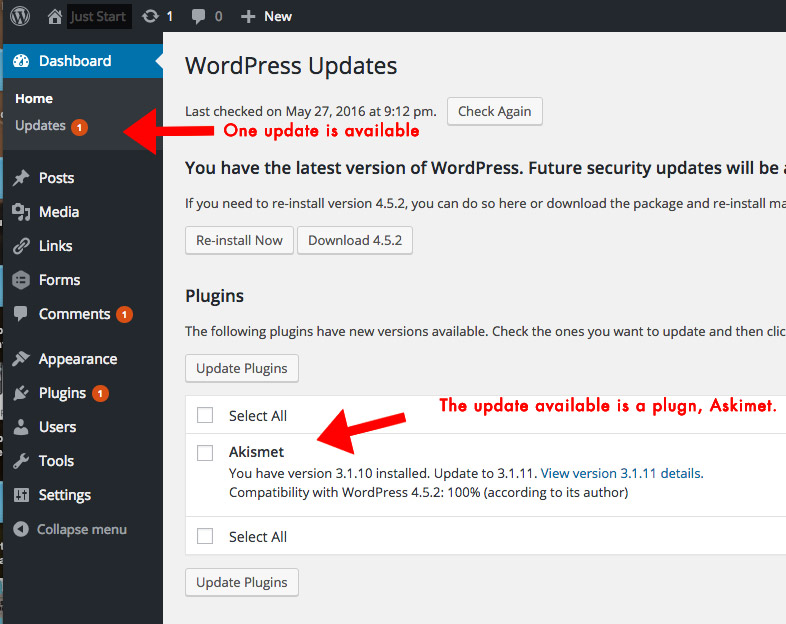Like any great product or service, WordPress undergoes constant upgrades and improvements. It is Open Source software which translates into hundreds of developers world-wide working on it, making it faster, more secure, easier to use, prettier, etc…
The fact that WordPress keeps getting improved and updated doesn’t necessarily mean that your site is reaping the benefits of these improvements.
WordPress requires maintenance as do its Themes and Plugins. Good news is WordPress updates are easy.
Updates don’t necessarily mean that the previous version was bad — The core team behind WordPress is constantly improving the software. Also keep in mind that software is complex, technologies are constantly evolving and WordPress’ huge market share makes it a high yield target for hacking.
Updates are an integral part of using any great piece of software or hardware. They are necessary in order to keep the software secure and to roll in improvements to the interface.
Bottom line – you have to keep WordPress, Themes and Plugins up to date.
Thing is, it’s a 2 minute second process. WordPress updates are not hard to do, remembering to actually do them might be a problem for some though.
Red Dot With White Number – Time for WordPress Updates
In the main admin menu, under Dashboard (the top link), you will see the link for Updates.
The big give-away is the red dot with the white number in it. That means there is an update available. If the white number is 3, then three updates are available. The red dots will show up in other spots of the menu as well. It will appear next to themes or next to plugins if there is an update.
Click on Updates to go to the updates page. Here we have three sections. The top section is for WordPress. Next section is for plugins and the next for themes. There will be plenty of messaging to let you know exactly what needs to be updated.
If there are multiple updates I usually do them in the order that they appear on the page, WP Core, Plugins the Themes.
Be sure to backup your database before doing updates, it’s just a good idea.